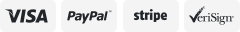-40%
Corner Sidewall Bend Frame Repair Tool Kit Set w/ Instructions iPhone iPad iPod
$ 33.25
- Description
- Size Guide
Description
Item Specifics:Condition: Brand New
Country/Region of Manufacture: China
Brand: UYUE
MPN: Does not apply
UPC: Does not apply
Description:
GB1100 For
iPhone 5 5S 6 plus iPad 2 3 4 mini iPad Air 4
iCorner Repair tools/Sidewall Bend Fix Repair Tools is a complete set of interchangeable heads. Come with different pieces for different models and usage and you can easily change out the pieces to repair different models. Support
iPhone 6
and
iPhone 6 plus
, same part model number with original GTool.
Enabling you to fit a new screen perfectly and professionally, tool is very strong built, designed with precision to fit perfectly to repair the corners / sidewalls accurate and done right.
Features:
Lightweight,easy to carry with box, Repair corners and sidewalls in minutes;
Premium quality metal construction & Durable long lasting construction;
All-In-1 Case Repair Kit for the iPhone, iPad and iPod.
Include:
Repair instructions in English
1PCS
I52
For
iPhone 5/5S
Corner and edge repair 2PCS
IP2 For
IPad 2/3/4
Corner and edge repair 2PCS
AM2 For
IPad mini
/
IPad A
ir
Corner and edge repair 2PCS
TH4 For
IPod
Corner and edge repair 2PCS
I62 For
IPhone 6
4.7 inch Corner and edge repair 2PCS
P62 For
IPhone 6Plus
5.5 inch Corner and edge repair 2PCS
I51 For
IPhone 5/5S
Side wall maintenance 2PCS
IP1 For
IPad 2/3/4
Side wall maintenance 2PCS
I61 For
IPhone 6
4.7 inch Side wall maintenance 2PCS
P61 For
IPhone 6Plus
5.5 inch Side wall maintenance 2PCS
FZ1 Core component Rotating handle 1PCS
FZ2 Core component Fixed bracket 1PCS
AL1 Core component Main frame 1PCS
Boxed GTool 1PCS
Hex Wrench 2PCS
How to use:
Step 1: Locate the damaged area
Step 2: Whilst guiding the tool with your thumb,position the iCorner head over the effected area
Step 3: Begin to rotate the large screw knob in a clockwise direction until the tool is attached to the device
Step 4: Place the device on a table top and position the iCorner,then slide the GB1100 assistant over the square bridge of the iCorner
Step 5: Slide the assistant over the large screw knob until locked into position
Step 6: With your left hand,press and hold the assistant down
Step 7: With your right hand,begin to rotate the assistant in a clockwise direction
Step 8: Visually inspect the damaged area whilst turning the assistant until satisfied with the repair
SKU#: XA.PP.626 Shipping Weight: 12 oz Net Weight: 10.6 oz
1 - FR Envelope
2 - Padded FR Envelope
3 - Regional Box A